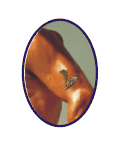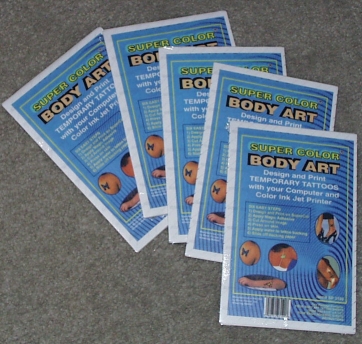|
 ® ®
Design and Print TEMPORARY TATTOOS
with your Computer and Color Ink Jet Printer
Super Color Body Art Tattoos are NOT LABELS.
The SuperCal Body Art System is a special design product that includes
sheets of SuperCal Body Art Tattoo Paper and sheets of Last Step
Medically approved Adhesive Sheets.


 
 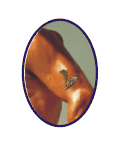
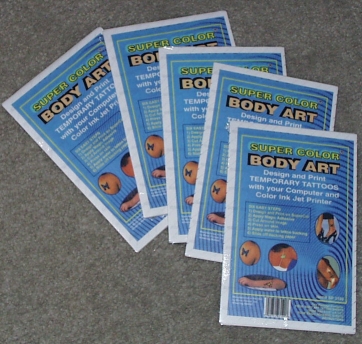
WHOLESALE PRICE
SP3190-B ... Super Color Body Art
Bulk Package Contains
- 30 Sheets SuperCal Body Art Sheets (5-1/2" x 8-1/2")
- 30 Magic Adhesive Sheets
- Instructions
30 sets --- $50.00
|
INSTRUCTIONS
Super Color Body Art Temporary Tattoos
When you are ready to print, please set your printer to
"Photo Quality" - "Highest Resolution."
Test the settings and positioning of your image on less expensive
plain paper prior to using the SuperCal Body Art Tattoo Paper
The Super Color Body Art System has two parts:
- The SuperCal Body Art Paper
- Last Step Medical Grade Adhesive Sheet
- Design your Body Art Tattoo using your favorite graphic software.
When completed,click on "mirror image." This will cause your
design to "flip" in the horizontal mode.
The words and design will appear on the screen backwords.

- Make a test print of your design using plain paper.
When you are happy with the design, feed a single sheet of
SuperCal Body Art Tattoo Paper into your printer.
After printing, let dry for at least 30 minutes.
- Create a New Document
- Use Standard Settings of 8.5"x11" Portrait(21.59cm x 27.94cm)
- Draw a vertical guideline
5.5" (13.97cm) from the left edge of the document.
- Draw a vertical guideline
8.5" (21.59cm) from the top edge of the document.
- Place all the images to be printed within the area to the left
and above the guidelines.
- Print with paper setting at normal 8.5" x 11" portrait (21.59cm x 27.94cm)

- Test on plain paper BEFORE using SuperCal Body Art Paper.
If images print properly in the top left hand portion of the plain paper sheet,
they will print properly on the SuperCal Body Art Paper.
- After the image has dried, cut out your design using a household scissors.
Cut as close to the design as possible.

- Next cut a rectangle or square out of the Last Step Special Adhesive sheet.
Make sure it is large enough to cover the complete printed design.

- Remove the face covering from the adhesive square exposing the adhesive.
- Place the printed design, printed side down onto the sticky surface.
Rub the adhesive from around the edges of the Body Art Tattoo Sheet.
Press the Body Art Tattoo sheet firmly against the adhesive sheet.
Press down on all sides.

- Carefully separate the Body Art Tattoo sheet
from the special adhesive sheet.
- The Body Art Tattoo design is now covered with a thin adhesive film.

- Position the Body Art Tattoo design on your skin, adhesive side down.
Press firmly for about 10 seconds.

- Wet the Body Art Tattoo with a wet cloth or sponge.
In approximately 60 seconds, the backer paper will side off leaving
the Body Art Tattoo in place.
- Carefully dab with a soft cloth.

- Your Body Art Tattoo can be removed with soap and water.
|


 ®
®